对于开放搜索接口的网站,不法分子可以通过“搜索”方式进行攻击。这种情况不仅限于WordPress,其他内容管理系统(CMS)和自定义网站同样可能面临类似的威胁,轻则导致服务器瘫痪,重则使网站被封禁。
效果图

代码添加方法
- 进入WordPress后台
- 点击“外观”
- 选择“主题编辑器”
- 找到并点击
functions.php - 将代码粘贴到文件内容中
- 点击“更新文件”保存更改
代码说明
代码中的 $num1 = rand(1,50); $num2 = rand(1,50); 部分可以调整为更简单的范围,例如将数字范围改为1到5。
function esc_search_captcha( $query, $error = true ) {
if ( is_search() && !is_admin() ) {
if ( ! isset( $_COOKIE['esc_search_captcha'] ) ) {
$query->is_search = false;
$query->query_vars['s'] = false;
$query->query['s'] = false;
if ( $error == true ) {
if ( isset( $_POST['result'] ) ) {
if ( $_POST['result'] == $_COOKIE['result'] ) {
$_COOKIE['esc_search_captcha'] = 1;
setcookie('esc_search_captcha', 1, 0, '/');
echo '<script>location.reload();</script>';
}
}
$num1 = rand(1,50);
$num2 = rand(1,50);
$result = $num1 + $num2;
$_COOKIE['result'] = $result;
setcookie('result', urldecode($result), 0, '/');
?>
<HTML>
<head>
<meta charset="UTF-8">
<title>人机验证</title>
<style>
body { color: #333; text-align: center; font-size: 16px; }
.erphp-search-captcha { margin: 50px auto 15px; max-width: 250px; width: 100%; padding: 40px 20px; border: 1px solid #ddd; text-align: center; border-radius: 5px; }
.erphp-search-captcha form { margin: 0; }
.erphp-search-captcha input { border: none; border-bottom: 1px solid #666; width: 50px; text-align: center; font-size: 16px; }
.erphp-search-captcha input:focus { outline: none; }
.erphp-search-captcha button { border: none; background: transparent; color: #ff5f33; cursor: pointer; }
.erphp-search-captcha button:focus { outline: none; }
a { color: #000; font-size: 12px; }
</style>
</head>
<body>
<div class="erphp-search-captcha">
<form action="" method="post"><?php echo $num1; ?> + <?php echo $num2; ?> = <input type="text" name="result" required /> <button type="submit">验证</button></form>
</div>
<a href="<?php echo home_url(); ?>">返回首页</a>
</body>
</html>
<?php
exit;
}
}
}
}
add_action( 'parse_query', 'esc_search_captcha' );








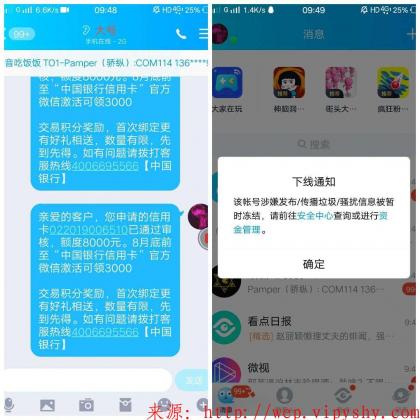


测试