tag页的url默认是中文的,在的些地方就会被转码,让人很不爽,今天抽点时间搞一下,这应该是tag页面的终极优化了,废话不多说,开整。
一、tag页别名自动翻译为英文
这里要用到Wenprise Pinyin Slug插件,插件后台直接搜索即可安装。界面非常简单,直接开启就行,几乎不需要任何设置。以后只要你添加tag标签,插件就会自动将别名翻译为英文,这样tag页的url后面就不是一堆汉字了。
二、重定向tag页路径
这里使用的插件是TaxoPress,后台安装、开启之后,点击【标签】。
点击【permalinks】,将红框中的tag修改,改成自己想要的路径,点击右侧的【save taxonomy】保存即可。
比如改成了hao,再新建一个的tag标签,url则为https://www.域名.com/hao/haogebiji(标签现在是以拼音显示)。
三、tag页添加html后缀
当前主题目录下的functions.php,添加以下php代码。
// applied when calling get_tag_link()
add_filter('tag_link', 'ludou_html_tag_link', 10, 2);
/**
* tag页链接转换,将 /tag/tag-name/ 转成 /tag/tag-name.html
*/
function ludou_html_tag_link($tag_link, $tag_id) {
return rtrim($tag_link, '/') . '.html';
}添加rewrite规则:找到根目录下的.htaccess,在 RewriteBase / 下一行添加以下代码。
RewriteRule ^tag/(.+)\.html$ /index.php?tag=$1 [L]
RewriteRule ^tag/(.+)\.html/page/([0-9]+)$ /index.php?tag=$1&paged=$2 [L].htaccess中不一定有 RewriteBase / 这一行代码,例如你将WordPress安装在子目录wp,那么这一行代码可能就是这样 RewriteBase /wp/。
注意,如果你的标签页URL不是以tag开头,那么你需要将以上代码中tag改成你的标签前缀。郝哥笔记修改成了hao。
现在的tag页面url为https://www.你的域名.com/hao/haogebiji.html,已经看不出来是tag页了,个人觉得这样比较好,虽然正常的tag页收录也没问题。如果你不想修改tag路径,直接跳过第二步即可。





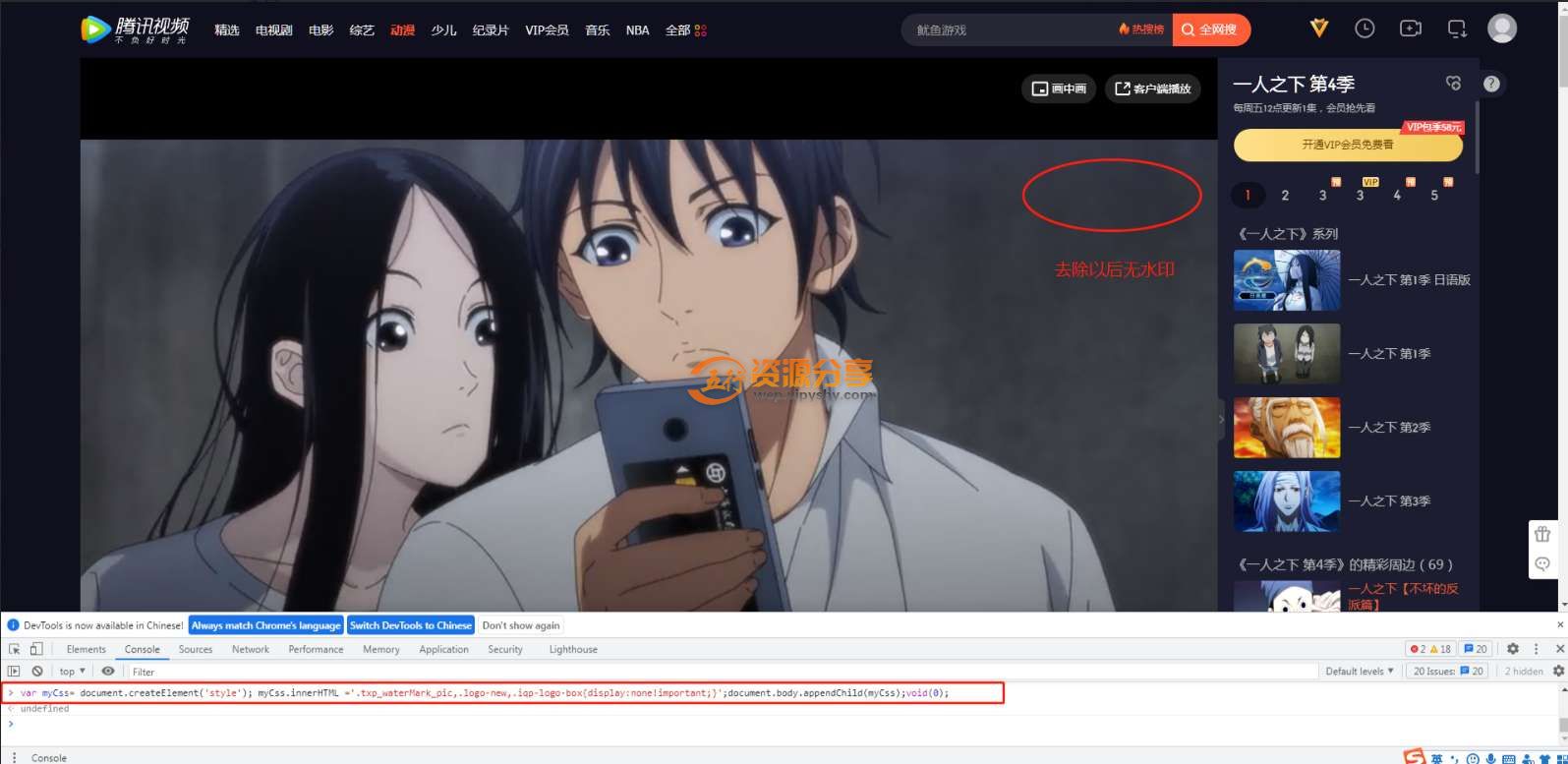







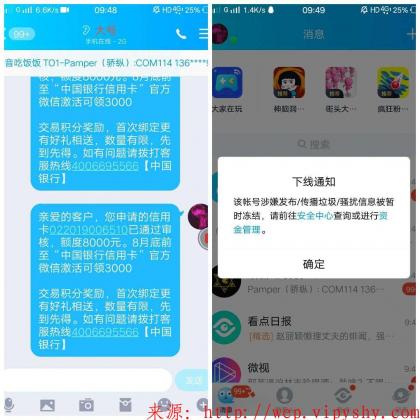


你好,Have you ever considered about including a little bit more than just your articles? I mean, what you say is valuable and everything. However think of if you added some great visuals or video clips to give your posts more, "pop"! Your content is excellent but with images and clips, this website could definitely be one of the very best in its niche. Very good blog!